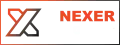Introduction
In the modern business environment, tools for collaboration and productivity have become essential. Microsoft 365 and Google Workspace, formerly known as G Suite and Office 365. Both are known for their comprehensive suite of Cloud-based tools. But what are the main differences between these two platforms, and which one is best for your business? Let’s take a look at the unique features and strengths of both.
Microsoft 365
Microsoft 365, formerly Office 365, offers a comprehensive suite of productivity apps and services that are based on the well-known Microsoft Office tools. Here are some of its key features and benefits:
- Outlook: Microsoft’s email service offers powerful organizational features and integration with other Microsoft 365 apps.
- OneDrive: A cloud storage service that enables synchronization of files between devices and enables collaboration using shared folders and file sharing.
- Word, Excel and PowerPoint: The well-known tools for creating and editing documents, spreadsheets, and presentations, with rich functionality and seamless integration with other Microsoft 365 apps.
- Teams: An all-in-one communication and collaboration platform that offers chat, video conferencing, file sharing, and integration with other Microsoft apps.
- SharePoint: A collaboration and document management platform that helps organizations share and manage information and resources.
Google Workspace
Google Workspace, formerly known as G Suite, is a collection of cloud-based productivity tools designed to improve collaboration and communication. Here are some of its key features and benefits:
- Gmail: Google’s well-known email service offers powerful search capabilities, extensive customization options, and seamless integration with other Google apps.
- Google Drive: A cloud storage service that syncs files across devices and enables collaboration through real-time editing and versioning.
- Google Docs, Sheets, and Slides: Similar to Microsoft Office, these apps provide functionality for creating and editing documents, spreadsheets, and presentations, all within the web browser.
- Google Meet—A video conferencing tool that integrates seamlessly with other Google Workspace apps and offers rich features for virtual meetings and collaboration.
- Google Chat: An instant messaging platform that integrates with other Google apps and simplifies team communication.
Main Differences
- User interface: Google Workspace has a simple and minimalist interface. While Microsoft 365 offers a familiar interface similar to the traditional Microsoft Office suite.
- Pricing: Google Workspace offers flexible pricing options based on the number of users, whereas Microsoft 365 offers different subscription tiers with different features and price points.
- Integration: Both platforms offer integration with other apps and services, but the depth of integration may differ depending on your organization’s needs
- Functionality: While both platforms offer similar tools for email, collaboration, and productivity, the specific features and capabilities may differ.
Conclusion
Google Workspace and Microsoft 365 are both powerful platforms that help businesses improve collaboration, communication, and productivity. Choosing between the two depends on the specific needs and preferences of your organization. Consider factors such as user interface, pricing, integration, and functionality when making a decision. With the right choice, businesses can benefit from improved efficiency and collaboration in the Cloud.